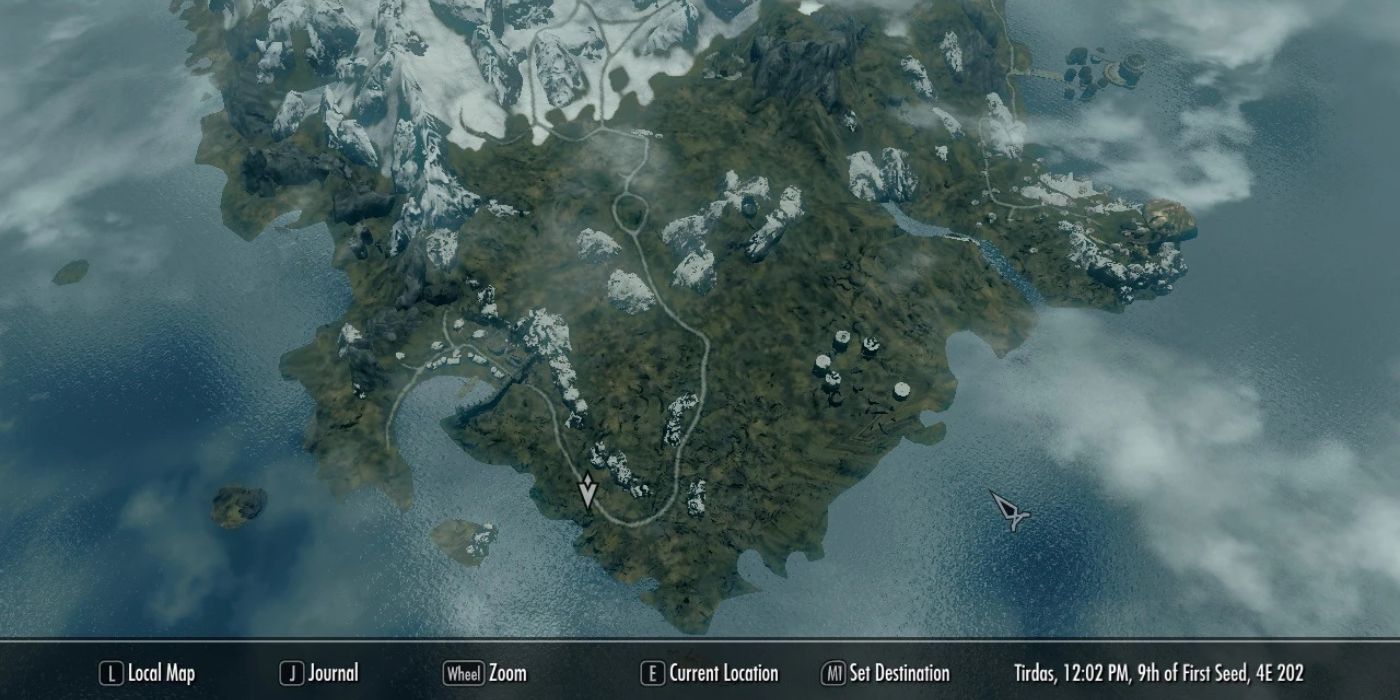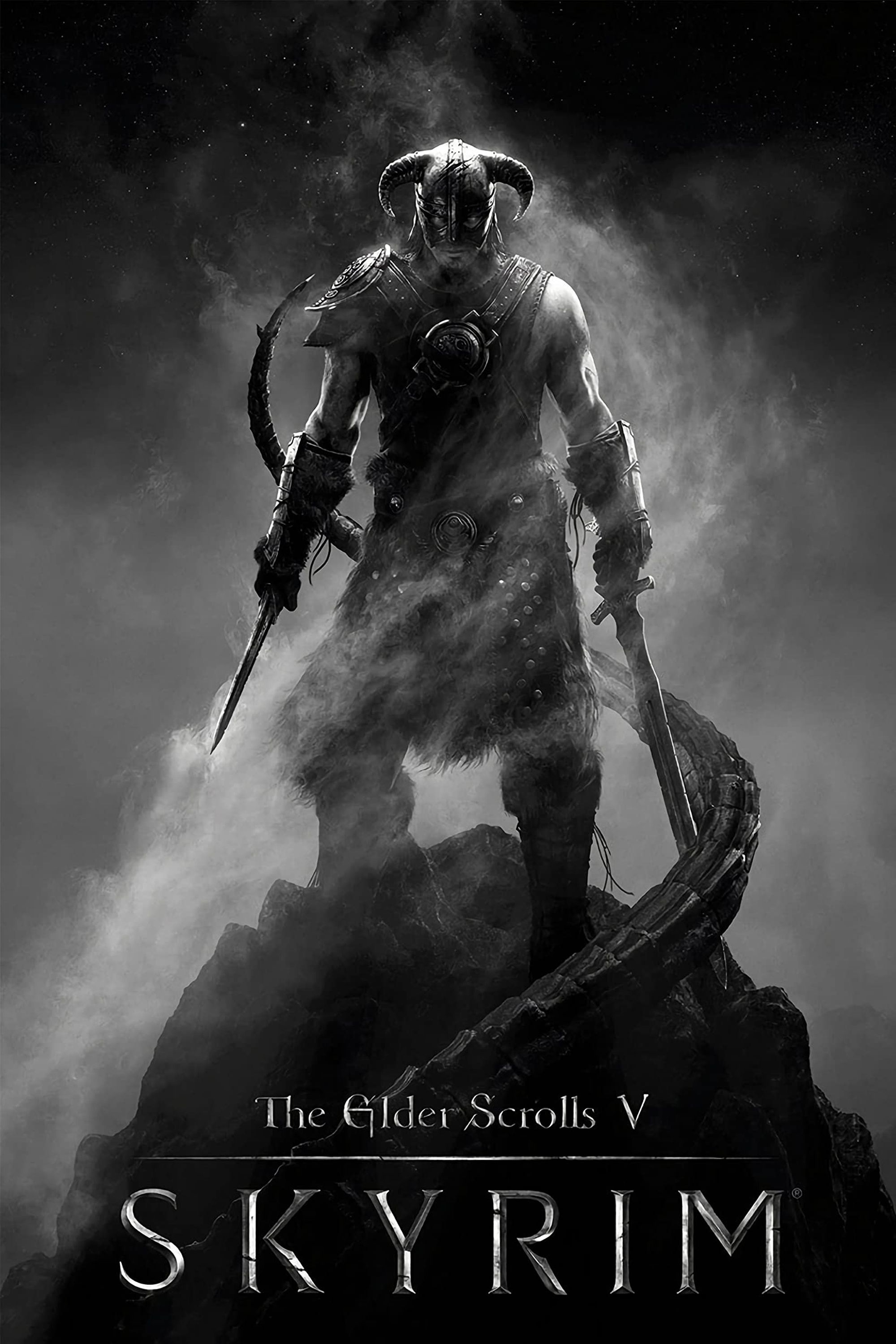10 Best Mods on Xbox (& How To Install Them)
Without a doubt, Skyrim is one of the most popular and most-played games of all time, even with the use of mods. Although it was released nearly ten years ago, a huge portion of gamers still play it regularly on different platforms. These players have seen nearly everything that the world of Skyrim has to offer at this point, but they are still immersed in the world.
Skyrim has more mods available for it than almost any other video game in the world. These mods are available on Xbox Game Pass, and can be downloaded from Bethesda’s in-game mod browser. This allows players to add a wide array of different things into their game to make their gameplay a lot more interesting.
Not all mods will function with this
version of
Skyrim
due to the Xbox app’s restrictions. Be careful when using mods, as many won’t work well with each other, and some can even completely crash your system when playing. Try to test out one mod at a time before attempting to play the game with several installed.

Related
Skyrim: How To Get a House In Whiterun For Free
In Skyrim, the player house in Whiterun called Breezehome can be purchased for 5,000 gold. However, there’s a secret way to get it for free.
10 The Forgotten City
Discover A New City With Quests
For those who have grown tired of the main quest in Skyrim, there are dozens of mods out there that will allow them to check out brand-new areas and quests. One of the best award-winning mods is The Forgotten City, which has production values that wouldn’t be out of place in an AAA video game studio.
Players get to explore an entirely new city in Skyrim that comes with a whole new questline, tasking them with solving a murder mystery. The creators also went out of their way to add in newly recorded dialogue, an original soundtrack, and complex puzzles to solve.
9 A Quality World Map And Solstheim Map
Improved Skyrim Map Quality
The Quality World Map mod in Skyrim is arguably the best quality-of-life improvement players can utilize. This mod makes the map more readable and clearer for players to use. It is also inspired by the classic paper-style maps from The Lord of The Rings books.
|
A Quality World Map And Solstheim Map |
Mod Features |
|
Improved Solstheim Map |
A more detailed map of Solstheim exclusively from the Dragonborn DLC. |
|
Vivid & Classic world map |
A new set of highly-detailed world map textures, complete with roads, with larger, more intricate textures. |
|
Paper map |
A copy of a paper map of Skyrim, with new map textures and unique art assets. |
|
Clear map skies |
Removes all clouds and fog from the center of the map, providing a clear view of the world. |
8 Static Mesh Improvement
Improved Graphics & Resolution
The Static Mesh Improvement Mod improves the resolution and clarity of vanilla Skyrim‘s polygon static meshes. It also improves the graphic quality of in-game items and brings the experience to an appropriate level for today. It’ sAGundam shows that the features in this mod are yet another quality-of-life improvement, essential to improving the overall Skyrim experience.
7 Immersive Weapons And Armor
Obtain Unique Weapons & Armor
These are technically two different mods made by the same creator, that provide similar assets. With these installed, you will have access to hundreds of new weapons and armor, but ones that naturally seem to fit within the world of Skyrim.
This will not give players modern items like a keyboard or a shotgun but rather a katana or spear that seems more realistic in this world. This is perfect for those who want to add something more to the game without getting too crazy.
|
Immersive Weapons (Categories) |
Mod Features (New Weapons) |
|
Battleaxes |
|
|
Daggers |
|
|
Greatswords |
|
|
Maces |
|
|
Swords |
|
|
Warhammers |
6 Project Flintlock
Gain Modern Weaponry & Ammo
Many players have wanted to play Skyrim with a trusty firearm in their possession. This mod does just that and allows players to obtain a Flintlock Rifle, a Blunderbuss, and a Grenade Launcher, as well as their assorted ammo types.
These weapons can be found in a new location added to the map, allowing players to use them in combat against Skyrim‘s scariest and most horrific enemies.

Related
Skyrim: How to Complete Dreams of the Dead (Quest Guide)
Gallow’s Hall is a new player home in Skyrim Anniversary Edition that players can have access to once they complete the quest, “Dreams of the Dead.”
5 Become High King of Skyrim
Players Can Rule Skyrim As The Jarl
After all the different things that the Dragonborn has done for the land of Skyrim, you would think they would be worshiped everywhere they go. This mod ensures this happens by adding a quest to the game that allows the player to become the High King of Skyrim.
With this activated, the player can move into the castle and assume the throne, but with that comes a wealth of new features and responsibilities. Players can then manage their own army, have anyone in the world put to death or imprisoned, or simply sit back and bask in the glory of being the king.
|
Become High King of Skyrim Features |
NPC Interactions |
|
Your Royal Court |
Members will live in Solitude’s Blue Palace. |
|
Steward |
Allows you to collect taxes. |
|
Advisor |
Teaches hard-to-learn skills (once per in-game day). |
|
Court Wizard |
Provides a store where you can buy potions of all kinds. |
|
Housecarl |
Leader of your army. |
|
The High King’s bodyguard |
Command anyone to guard you. Personal bodyguards can be leveled up. |
|
Royal Spouse |
Promote someone to Royal Spouse by marrying them in Skyrim‘s marriage quest. |
4 Frostfall
Survive The Cold Climate In Skyrim
This mod is interesting in that it completely changes the way that Skyrim is played. Since it is eternally cold, Frostfall adds several different survival elements that allow the player to keep track of the weather, and determine how to survive when it gets below freezing.
The new systems ensure you can keep track of the temperature, how well your clothing can protect you from the cold, and various other unique gameplay features. This mod is even compatible with Skyrim’s many DLCs and other mods. This is perfect for players who want to add more of an engaging and immersive challenge while exploring the wilderness.
3 Tame The Beasts Of Skyrim II
Gain Animal Companions As Followers
This mod is the enhanced sequel to the original ‘Tame the Beasts of Skyrim’ and is an ideal addition for animal lovers. With this mod, you can tame a wide variety of wild beasts, including formidable and powerful dragons. Once tamed, these creatures can follow you on your adventures across the landscape.
In addition to gaining loyal furry followers, you can command them to fight and protect you from the myriad dangers that lurk throughout the land. The mod broadens the diversity of wildlife, introducing new animals that you can both battle and tame. It allows you to establish a unique bond with your pet, enhancing your control over them. You can also train, feed, and even breed your beasts, deepening your immersive experience in Skyrim.
2 Relationship Dialogue Overhaul
Additional Dialogue & Unique Responses From NPCs
The Relationship Dialogue Overhaul mod capitalizes on Skyrim‘s limited voice acting by remixing existing lines to significantly enhance the dialogue, enriching the RPG experience. This mod adjusts NPC interactions to reflect their relationship with the player, changing based on completed quests, the character’s disposition, follower status, and romantic connections.
This dynamic response system ensures that NPCs in Skyrim treat the player with respect, befitting a Dragonborn, allowing for a more personalized journey through the game. Additionally, players can customize NPC dialogue, including restricting certain responses and modifying voice settings.
This mod introduces over 5,000 fully voiced lines of dialogue using the original voice actors, adding depth to interactions with friends, followers, spouses, and rivals. It expands follower dialogue for all default voices, enhances the realism of character interactions, and even resolves dialogue bugs present in the original game.
Relationship Dialogue Overhaul also restores previously cut content, offering a fresh narrative experience even for those who have
replayed
The Elder Scrolls
. This makes every conversation and encounter within
Skyrim
uniquely engaging.
1 Apocalypse – Magic Of Skyrim
Gain Over A Hundred New Spells
Apocalypse – Magic Of Skyrim stands as the most popular spell pack for Skyrim, introducing 155 new and unique spells. These spells are balanced and lore-friendly, integrating seamlessly with the vanilla magic system. Each spell features high-quality custom visuals, and the pack includes scrolls and staves corresponding to the new spells, making the magical experience feel truly immersive and wizard-like.
Developed by the same creator as Ordinator, Apocalypse enhances the depth of
Skyrim
‘s magic and is fully compatible with most other mods, making it all the more convenient.
This extensive overhaul incorporates spells across various categories, including convenient movement spells like Longstride, passive spells that trigger beneficial effects at the start of combat, and potent shotgun-style destruction spells in Skyrim for close-range combat.

Related
Skyrim: 10 Funniest Mods
The Elder Scrolls V: Skyrim is one of the most enduring games ever developed, and the modding scene contributed to this with some hilarious ones.
How to Install Skyrim Mods on Xbox Game Pass
Installing Xbox Game Pass mods can be tricky because the Xbox app prevents players from editing certain files. This means that several types of mods either won’t work at all or can’t be used to their full effect because their methods aren’t compatible with the Xbox app. The best mods are those that can be downloaded and added to the game’s files rather than replacing or editing things already present in the game.
Those who want to use modding tools to edit their game or create mods in the game must be cautious. If those mods have not been updated to work with the Xbox app specifically, some compatibility issues are likely. Try to avoid these tools whenever possible unless it has been stated that they have been updated recently.
To download and install mods into Skyrim for Xbox Game Pass, players must first enable mods in their game. Xbox disables modding in games by default, so the players must navigate to Skyrim‘s home page.
Once here, you will see the big green ‘Play’ button and, below that, the ‘More’ button. By pressing the latter button, another tab will open that displays the ‘Enable Mods’ feature. This lets players download any mods that they wish.
To install mods, go back to the ‘More’ tab and select the button that reads ‘Open Mod Folder.’ From here, you can access the folder where all of your mods will be installed.
To return the game to its normal state, you must delete it from the
‘Open Mod Folder.’
Any mod that is added to this folder will become active in the game. All you need to do from this point is make an account with a trustworthy website, like Nexus Mods, to begin downloading and installing different mods in Skyrim.
Source: It’sAGundam/YouTube